Stream on TikTok from PC
Stream easily from Streamlabs Desktop to your TikTok account.
 Download Streamlabs Desktop
Download Streamlabs Desktop
Free Windows 10+ ~240 MB
Effortlessly stream to TikTok using the power of Streamlabs Desktop
Multistream to YouTube, TikTok, Kick, Twitch, Facebook, Trovo, and more RTMP connections simultaneously. Easily customize scenes and sources for both horizontal and vertical formats with Dual Output.
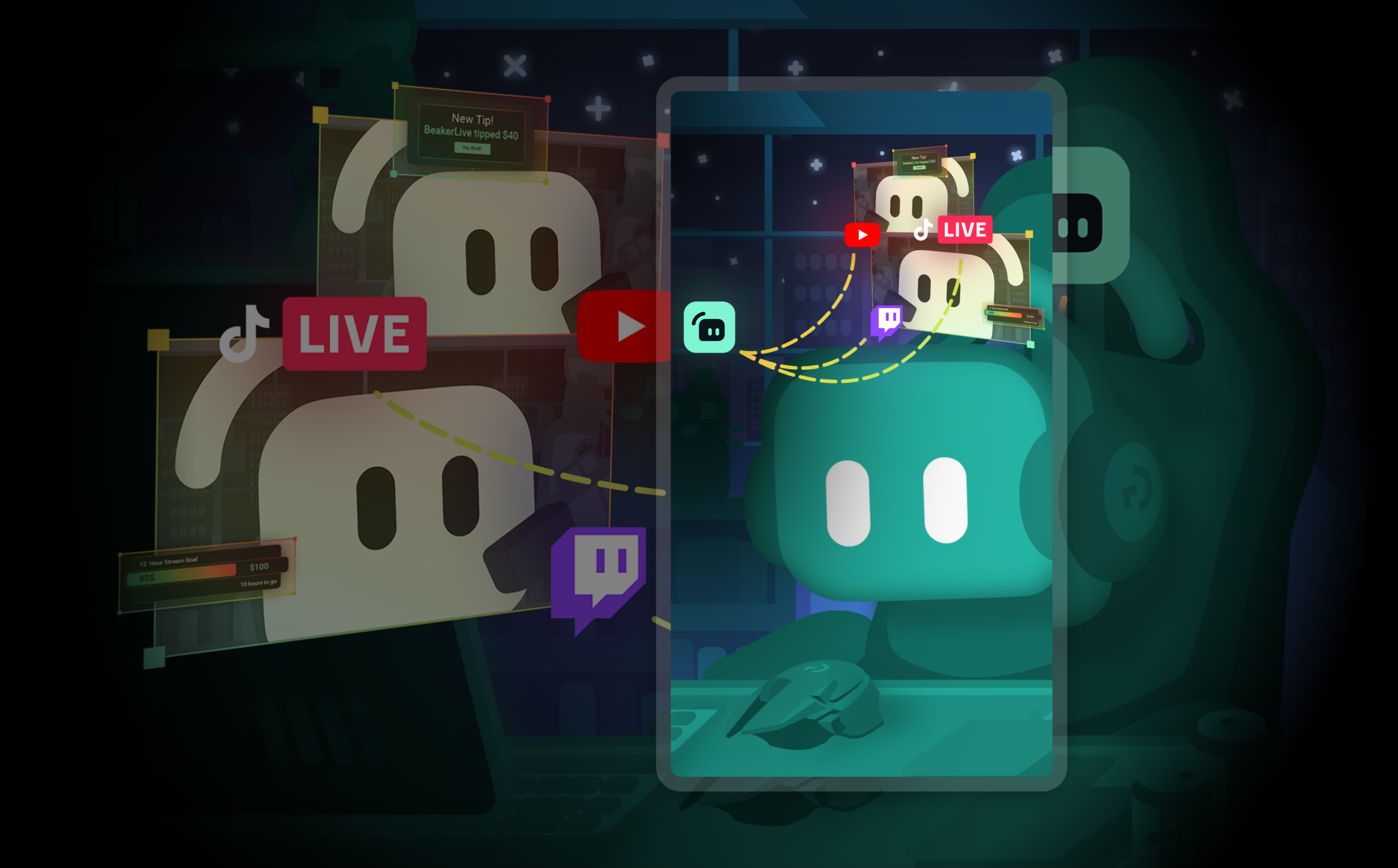
TikTok integrated chat in Desktop!
Login with your TikTok account, select TikTok as your primary chat source, and your TikTok chat will live right within Streamlabs Desktop.

Use Dual Output to stream to TikTok + your other favorite destinations
Stream in vertical and horizontal layouts simultaneously. Easily tailor each layout’s resolution, scenes and sources to create a seamless streaming experience.
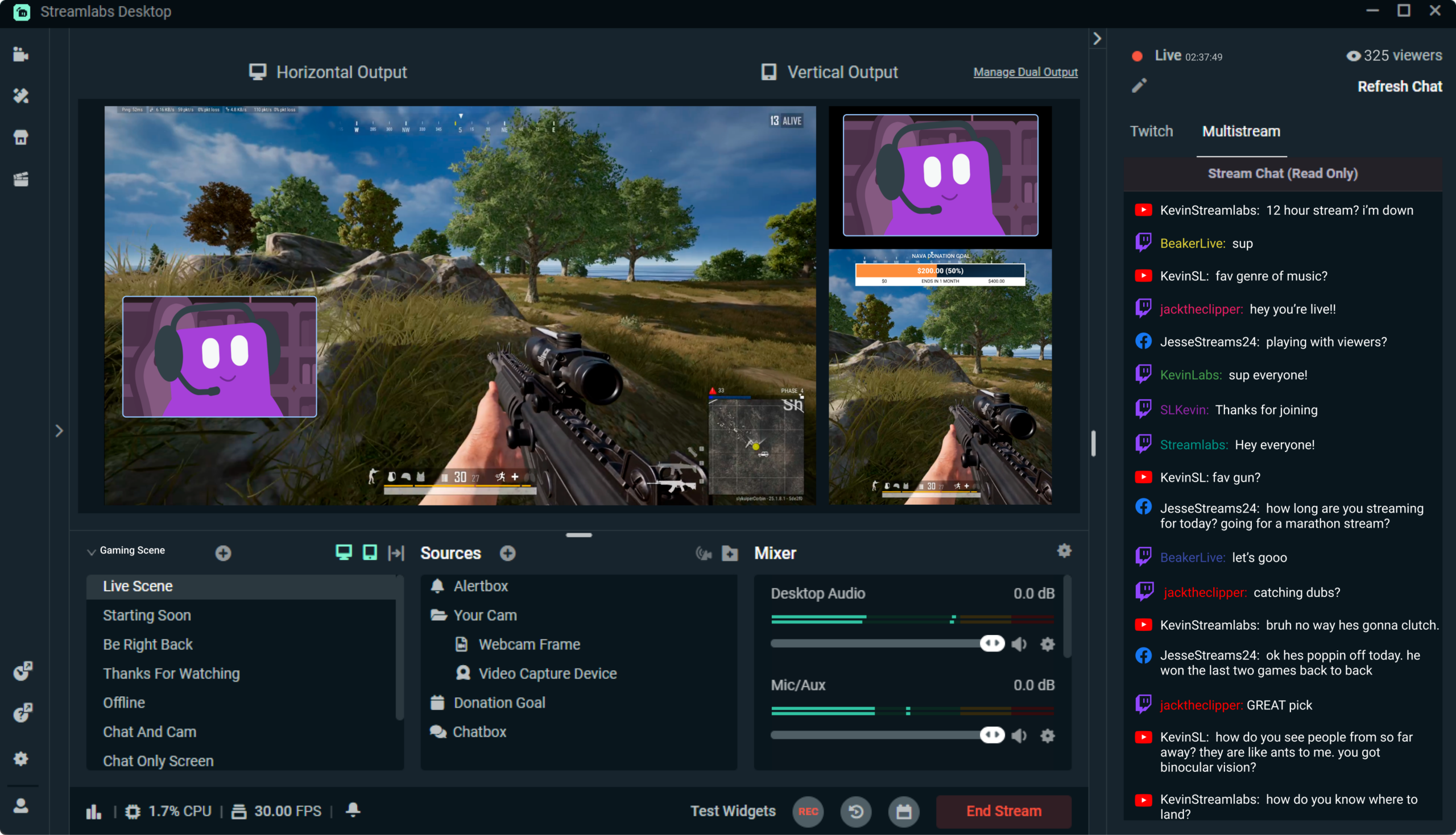
Multistream one horizontal and one vertical canvas for free
Multistream one vertical and one horizontal layout for free when you have TikTok as one of the destinations.
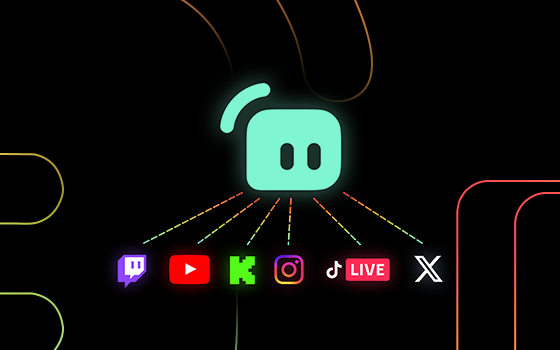
Easily stream to TikTok from your PC
Open Streamlabs Desktop
Open Streamlabs Desktop and login to begin adding your platforms of choice.
Choose TikTok as your platform
If it is your first time streaming, choose TikTok from the list of platforms. If you’re already signed in, go to your stream settings, choose TikTok as a platform and click «Connect.»
Apply for access
Select TikTok as your streaming destination to access the application.
Set your title, game category and go live!
After you apply for access, you will receive a notification from TikTok about your eligibility to live stream from your account upon review. Once approved, you can go live immediately!
Having issues with revoked access?
Effective July 7, 2025 any streamer using Streamlabs for TikTok LIVE who streams less than 50% gaming content may have their streaming access revoked.
If you lose access to streaming, you can reapply through Streamlabs after fourteen days if 50% of your streams following your removal are gaming content. To learn more about this policy change and the requirements, visit the FAQ below.
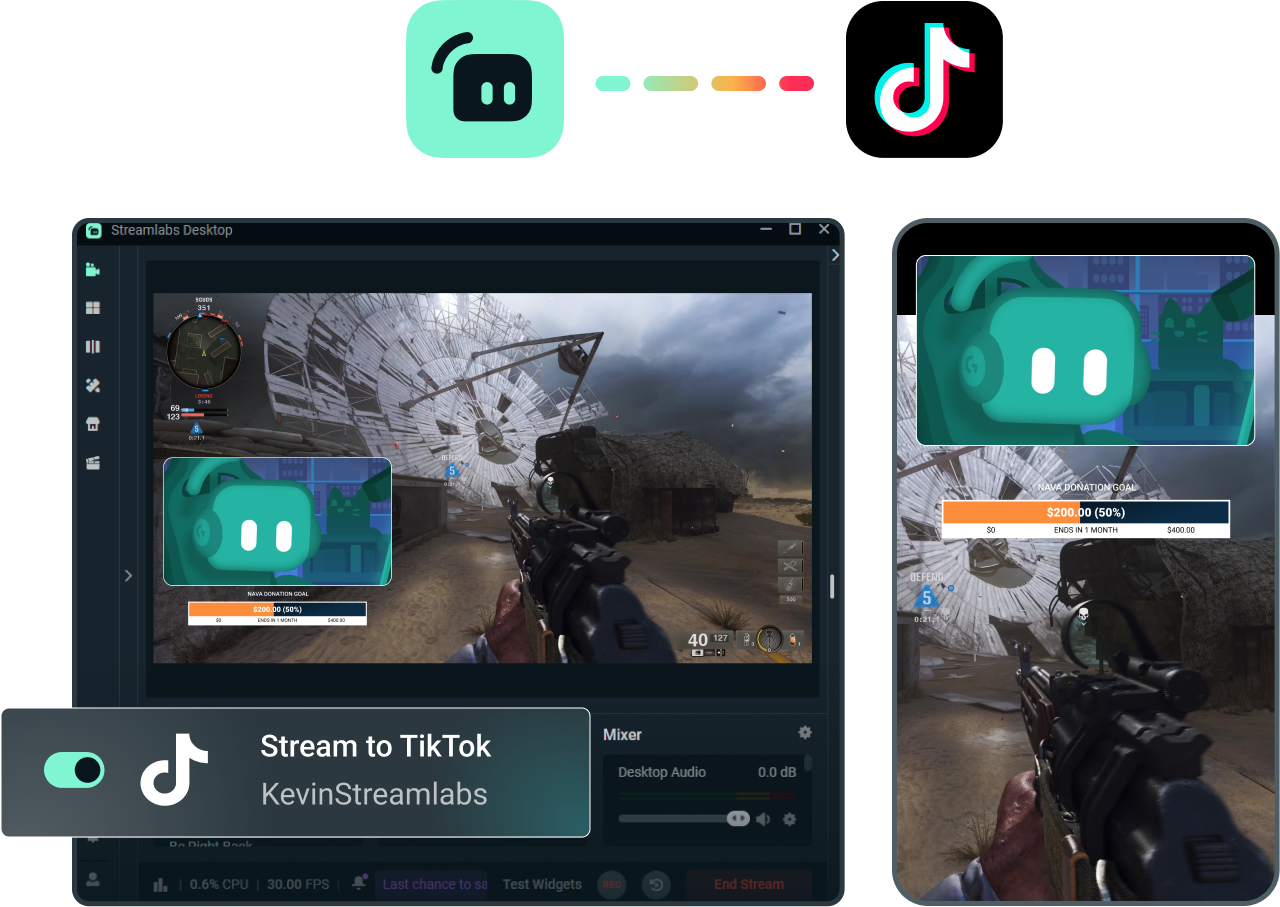
Frequently Asked Questions
Hide auto open tab
Why was my access to TikTok LIVE revoked?
Effective July 7, 2025 any streamer using Streamlabs who streams less than 50% gaming content may have their access to TikTok LIVE revoked.
How do I get access again if I lose access to TikTok LIVE?
If you lose access to streaming, you can reapply through Streamlabs after fourteen days if 50% of your streams following your removal are gaming content. If re-admitted, you must maintain a 50% gaming content threshold from the moment of reinstatement in order to maintain access.
Why is TikTok changing guidelines around who can access TikTok LIVE?
TikTok is making the change to address Trust and Safety concerns with regard to content streamed on their platform through third-party tools.